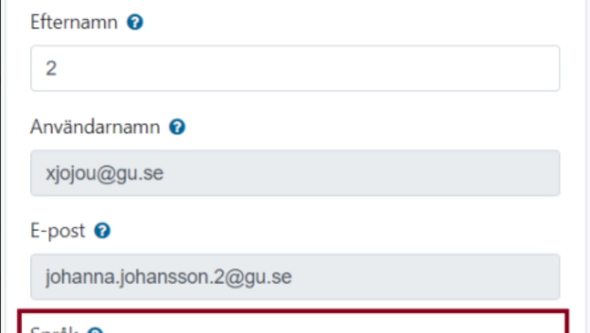IA system
In IA, you can report deviations, incidents and improvements within work environment, safety or environmental and sustainability. We want to know about incidents, near misses, or your suggestions for improvement.
About the IA system
The University of Gothenburg uses the IA system to manage various incidents. You can report if something has happened, if something was close to happening or if you have suggestions on how we can improve something in three different areas: work environment, safety or sustainable development. What you report is then followed up by someone at your department.
Why it's important to report
We are responsible for your study and work environment. Therefore, it is important that you report if something happens to you or if you feel that the University can make improvements. Your perspective is an important contribution to the University's continued development.
Read more about what applies
In the Student Portal, you can read more about the areas that can be reported in the IA system and the support available:
How to report
1. Log in
- Log in to the IA system using your student email (gus•••••@student.gu.se) and and the same password as your student account..
- Click 'Gå vidare till händelserapportering'.
Note: Language can only be changed at first login
The first time you log in you can view and confirm your user details. Make sure the information is correct. If you want to change the language, you can do so now under Språk.
2. Start your report
- In the Occurrence details, fill in the date and time for when the incident occurred.
- Under Where? Studentärende should be selected.
- Under What? choose what you want to report. Read more in the next step.
3. Choose what you want to report
If you are unsure about what sort of incident to select, select the one you believe fits best. If the department makes a different assessment, they can change the category and event type.
You can choose one of the following:
Don't submit fault reports in the IA system
If you would like to report broken lights, problems with the ventilation, room temperature issues, or similar matters, please send a fault report to the email address displayed in the room.
You can also find more information about the campus you are on by visting Campuses and study areas in the University.
4. Provide details of what happened and submit
Depending on what you have chosen to report, the information you need to provide may vary. Once you have entered the required information, click Send.
Things to keep in mind:
- The person receiving your report should understand what you have reported, so be as detailed as possible.
- Do not include names or other personal information in the free-text fields. For example, write "the teacher" instead of the teacher's name, or "the student" instead of the student's name.
- Provide a mobile number and email address so that the person responsible for the case can contact you if any questions arise.
- Report incidents as close to the actual event as possible, as it makes the handling of the case easier and makes sure that any safety issues or similar can be dealt with swiftly.
- It's better to report one time too many than to not make a report at all.
After your report
When you make a report, your case is processed and sent to the correct department. It is then the department's responsibility to handle your case.
After you submit your event, two emails are generated: one for you as a reporter and one for the occurrence manager. You can see who will be handling your case at the top of the page when you create your report. If you are an employee, the case will typically be forwarded to your immediate supervisor. If you are a student, the head of the relevant department will be initially responsible for the incident.
As the reporter, you will receive an email when the case is closed.
In addition to reporting to the University, you may also need to report work-related injuries to Försäkringskassan and Kammarkollegiet.
Help with common problems
Contact
Questions about submitted incidents
If you have submitted a case and have questions about it, contact the responsible party, typically the head of the department responsible for the course. If you don't know who the responsible party is, you can contact IA support.
Questions about the IA system (the IA-support)
If you have questions about the IA system, you can contact the IA support at iasupport@gu.se.