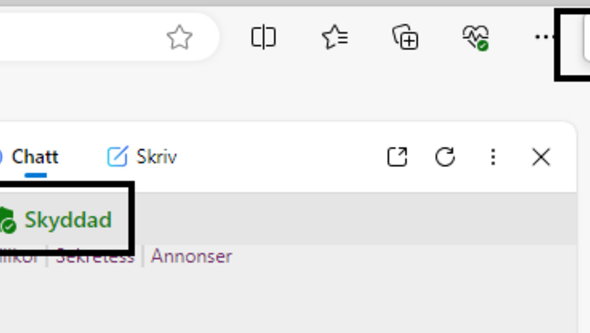You can now login with your student account to use Copilot with Bing
You can now log in to the AI-powered chat tool Copilot with Bing (previously called Bing Chat Enterprise) with your student account. By logging into the tool, your user data is protected and cannot be leaked outside the university.
For students at the:
University of Gothenburg