Do you need help with MFA?
Multifactorauthentivation (MFA) is required for the student e-mail and other Microsoft tools. During the start of the semester, IT support is available at Servicecenter Haga to help with your MFA questions.
Multifactorauthentivation (MFA) is required for the student e-mail and other Microsoft tools. During the start of the semester, IT support is available at Servicecenter Haga to help with your MFA questions.
Everyone with a student account also has a student email and access to several Microsoft 365 tools such as OneDrive, Word, and PowerPoint. To access these services, you need to activate multi-factor authentication (MFA).
On the Student Portal, you will find instructions on how to activate MFA. You will also find help with common issues.
At the start of the semester, IT support is available at Servicecenter Haga to help you with MFA questions a few days a week. You can visit Servicecenter Haga regardless of where you study.
Servicecenter Haga is located at Sprängkullsgatan 19, Faculty of Social Sciences.
IT support is available for drop-in at the following times:
Monday January 13, 12-16
Wednesday January 15 12-16
Monday January 20 - Thursday January 23 12-16
Monday January 27 - Wednesday January 29 12-16
Prepare by downloading the Microsoft Authenticator app via the QR code below. Also, please read the instructions about MFA on the Student Portal.
Microsoft Authenticator app for mobile devices | Microsoft Security
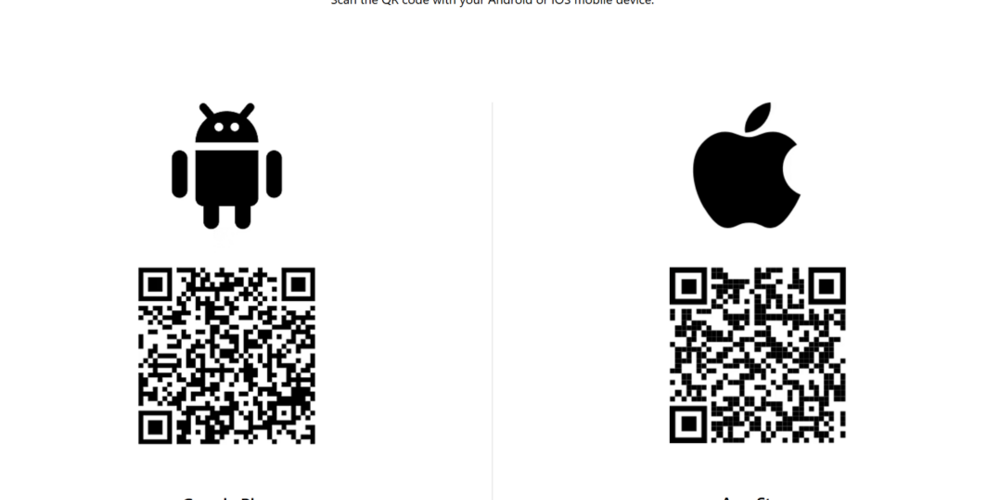
If you have questions about MFA, you can contact Servicecenter. Servicecenter can, if needed, forward your contact to the university IT support.
Contact form: Support for students
Email: servicecenter@gu.se
Phone: 031-786 6500